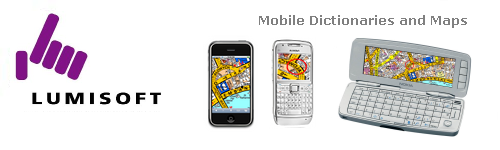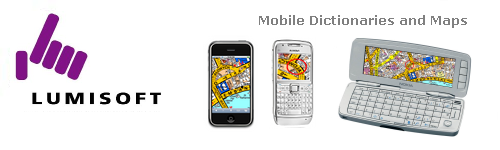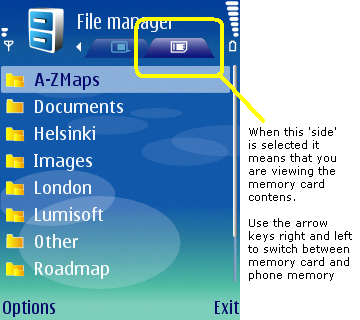TROUBLESHOOTING:
- I am an Apple Macintosh / iBook
user so I cannot run the installer
You can install the application by copying it's folder to the memory
card of your phone using a memory card reader. Copy the application
folder (i.e. "London") to your memory card in folder
/System/Apps. If you have an S60 3rd edition phone you have to copy the
application folder and the sis-file (which is also in the package) to the root of your memory card. After copying run the sis-file from your phone to install the application.
Application
folders in Nokia Communicators and S60 phones:
\System\Apps\London
\System\Apps\Atlas
\System\Apps\RoadAtlas
\System\Apps\Roadmap
\System\Apps\Birmingham
\System\Apps\WSOY
Application folders
in S60 3rd edition phones:
\A-ZMaps\London (removing deletes only the London Map, not all the A-Z Maps)
\A-ZMaps\Atlas (removing deletes only the London Atlas, not all the A-Z
Maps)
\A-ZMaps\Roadmap (removing deletes only the Roadmap, not all the
A-Z Maps)
\A-ZMaps\RoadAtlas (removing deletes only the Road Atlas, not all the
A-Z Maps)
\A-ZMaps (removing deletes all the applications in A-Z Maps)
\Lumisoft\WSOY
- I have just purchased an application and
have not yet received the unlock code
The unlock code is not always emailed immediately, but in every case it
is sent within 24 hours. If you still haven't received your unlock
code, email us at 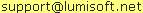 and we
will send you one. Sometimes the mail addresses are spelled wrong when
purchasing or the mailbox considers our mail as spam and it will not be
delivered. and we
will send you one. Sometimes the mail addresses are spelled wrong when
purchasing or the mailbox considers our mail as spam and it will not be
delivered.
- I have extracted the zip-package and the
installer says "Files missing" / All the files in the zip-package are
in one folder
Some unzipping programs (such as WinZip) remove all the subfolders
while extracting the package and the original folder structure gets
destroyed. The files need to be in certain folders for the installer to
find them. You can make the folders yourself and move the files to the
correct folders. CLICK HERE to see pictures of the
correct folder
structure.
- Unlock code does not work
Double check your IMEI number. The IMEI number on the package is
usually wrong, please dial *#06# to see the actual IMEI of your
phone. If you have changed your phone the IMEI number naturally changes
and the old unlock code will not work. This happens sometimes when your
phone is repaired even if the phone is the same one.
- Installer program doesn't recognize the
phone while Nokia PC Suite does
Make sure your Nokia PC Suite is version 6.5 or higher. You can
download the latest version for free from Nokia's website.
- The installation was completed but I cannot
see the application on my phone
If you have an S60 3rd edition phone and you have bought S60 version
application this happens. Be sure to purchase the compatible version
for
your phone. Please contact 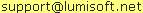 to get
the right version and the right unlock code. to get
the right version and the right unlock code.
- The installation was completed and I have
opened the application but the maps/dictionaries are not showing
With S60 3rd edition phones you need to install the map/dictionary data
separately. After you have installed the sis-file you need to run the
installer.exe program to install the necessary data.
This picture shows how you can
browse the files on your memory card
with File Manager on S60 3rd edition phones:
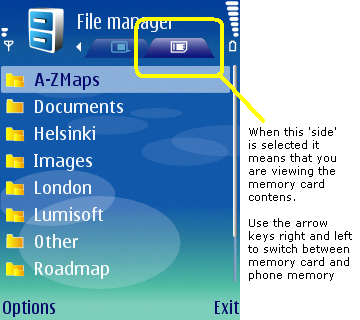
|