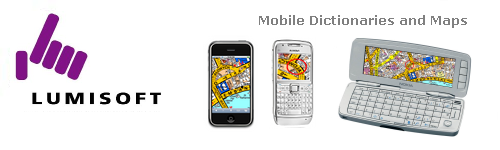 |
 |
 |
|
 |
 |
||||
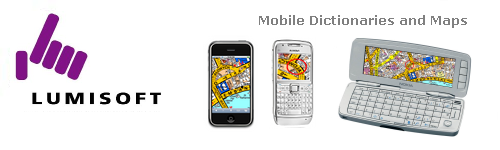 |
 |
 |
|
 |
 |
||||
Installation Guide for A-Z Roadmap of Great Britain S60 3rd editionA-Z Roadmap of Great Britain is installed in two steps. First unzip the file you downloaded. Install the application using the SIS file AZRoadmap.sis. The application needs to be installed to the memory card. This application can not be used without a memory card, because it requires 12 MB of space, and for this reason it can not even be installed on the main memory of the phone. The second step is to install the maps. Do not move the location of the installation file in relation to the Roadmap data files. If you have to move the files to a different folder on your PC you can do so but keep the map-installer and he Roadmap folder together in the same folder, just as when they were unzipped. This way map-installer will find the files that it needs to copy to the memory card of your phone. 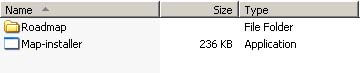
Tip: If you have an Apple Macintosh or if you just happen to have a memory card reader, you can copy the Roadmap folder to the memory card of your phone. That installation method is even faster, takes just seconds, and then the rest of this installation process is not required at all. Double click on Map-installer to start the map installer. The Map-installer will automatically make a connection to your phone, if your phone is connected to your PC using Nokia PC Suite. 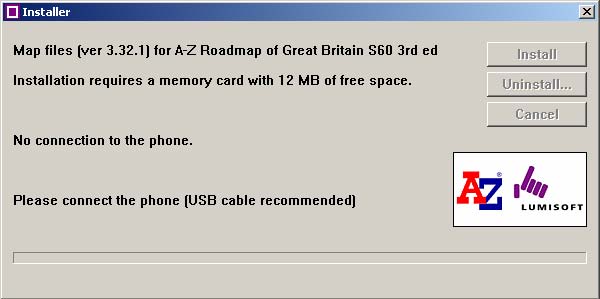
If your phone is not connected, please connect it. The best way to connect your phone is to use the USB cable (DKU-2 or CA-53 cable). If you don’t have a USB cable, you can also connect using Bluetooth, assuming that you have it on your phone and on your PC. It is more complicated to make a connection using Bluetooth, therefore we recommend using the simple USB cable if possible. You must have Nokia PC Suite 6.5 or newer installed on your PC. If you have an Apple Macintosh then you can not run Nokia PC Suite but as an alternative, please install using a memory card reader by copying the Roadmap folder to the memory card. When a successful connection is established, the installer will look for the memory card on the phone and show the available space: 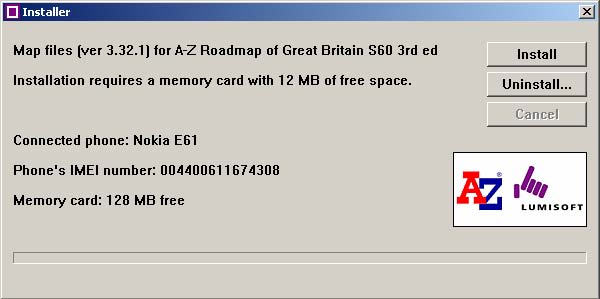
To install the maps, click on ’Install’. Installation will take a couple of minutes. No user intervention is required at any time. 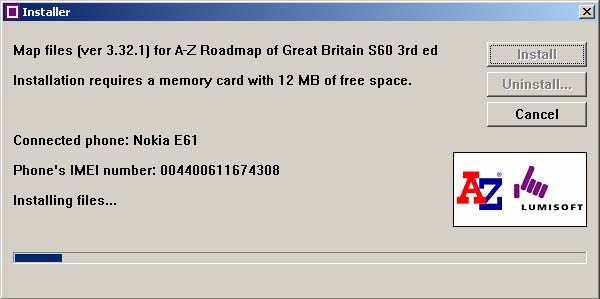
When completed, this is what you will see: 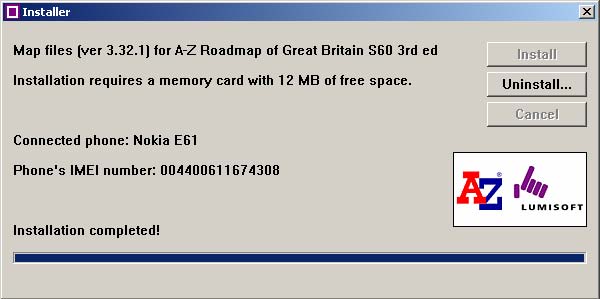
You can now disconnect your phone from your PC and start using A-Z Roadmap of Great Britain. If you need to uninstall the maps from the memory card of your phone you can delete the folder ‘Roadmap’ from your memory card using the File Manager of your phone. Alternatively you can use the map-installer to do this for you. Just connect your phone to your PC, run map-installer and then click on ‘Uninstall’. After some 20 seconds you will see that the uninstallation has been completed: 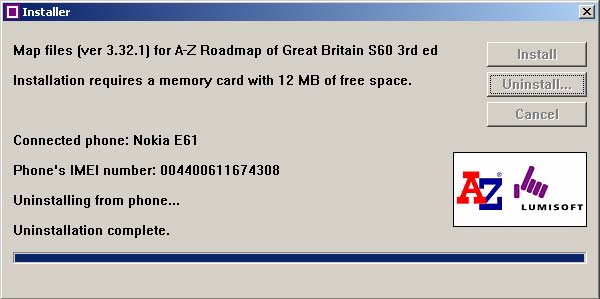
For
technical support questions please contact support@lumisoft.net. |