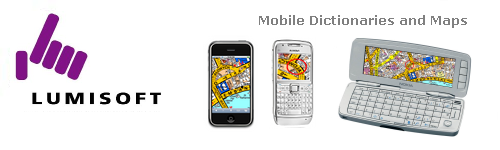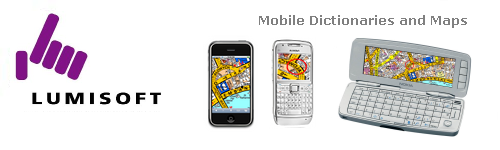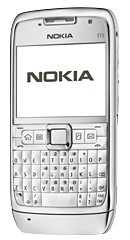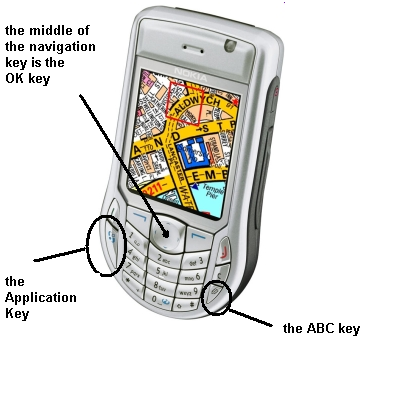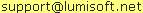FREQUENTLY ASKED QUESTIONS
Application
compatibility table: Click here
Installation
instructions and troubleshooting: Click here
Is my phone S60?
Very good question. Unfortunately there is no way you can tell easily
if your phone is S60, because it is not labelled on the phone. An S40
phone could easily be confused with an S60 phone, as they both have
colour screens, menus, email and cameras. The best way to recognise an
S60 phone is the screen size and the model of the phone. S40 has a
smaller screen than S60. Click here to see a list of all the Nokia S60
phones. To see the model information of your phone please dial *#0000#
Does my phone have a Symbian operating system?
Check here.
What kind of a memory card do i need?
Check here for information
about memory cards.
DKU-2 and
CA-53 cables...
There is a new USB cable that can be used instead of the Nokia DKU-2.
The new cable is called CA-53. The benefit compared to DKU-2 is that it
supports the faster USB 2.0 standard and works faster.
Does the London Street Map include the underground map?
The underground map itself is not part of the product, but you can
search by station name. The tube station is shown on the map just like it is shown on
the printed A-Z. For example Baker Street, click here to see pictures.
What do the different symbols mean in London Street Map / Roadmap of Great Britain?
Click here to see the full references provided by A-Z Maps.
How to remove the software or a trial version
from phone?
You can remove the software several ways. If the installer program (not
included in pre-installed applications) has
an Uninstall-button you can click it while your phone is connected to
the PC and the software will be removed. Also you can delete the
application folder from your phone (either from the memory card or from
the phone's memory) with the file manager of your phone, this way you
don't need a
connection with PC. With S60 3rd edition phones you also need to delete
the sis-file (the application itself) from the root of your memory
card.
Click here to see
pictures on how to delete a folder from memory card.
Application
folders in Nokia Communicators and S60 phones:
\System\Apps\London
\System\Apps\Atlas
\System\Apps\RoadAtlas
\System\Apps\Roadmap
\System\Apps\Birmingham
\System\Apps\Helsinki
\System\Apps\WSOY
Application folders
in S60 3rd edition phones:
\A-ZMaps\London (removing deletes only the London Map, not all the A-Z Maps)
\A-ZMaps\Atlas (removing deletes only the London Atlas, not all the A-Z
Maps)
\A-ZMaps\Roadmap (removing deletes only the Roadmap, not all the
A-Z Maps)
\A-ZMaps\RoadAtlas (removing deletes only the Road Atlas, not all the
A-Z Maps)
\A-ZMaps (removing deletes all the applications in A-Z Maps)
\Lumisoft\WSOY
\Helsinki
What are the Finnish abbreviations used in the WSOY Finnish-English-Finnish Mobile Dictionary?
Please see this page for the list of abbreviations.
How can I see the currently running applications in the S60 phones?
You can see the list of the currently running applications by pressing and holding the application key.
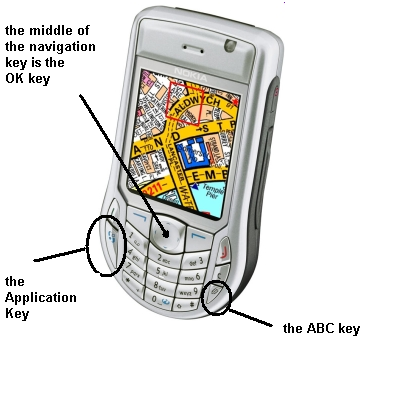
|