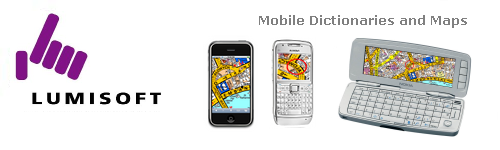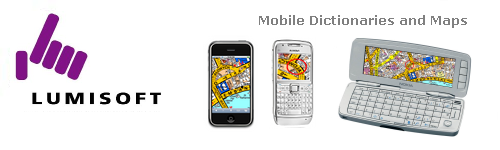|
Nokia Communicators:
Go to Office -> File Manager
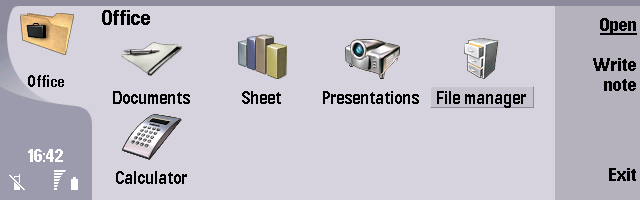
Scroll down to Memory card -> System -> Apps with arrow
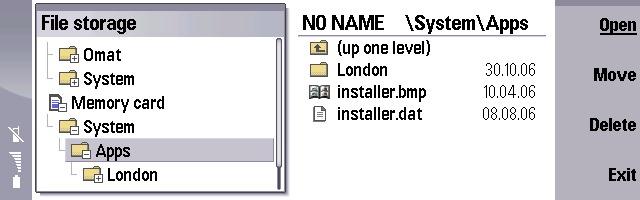
If you cannot see the folder "System" on your memory card,
press Menu-button and select Tools -> Settings
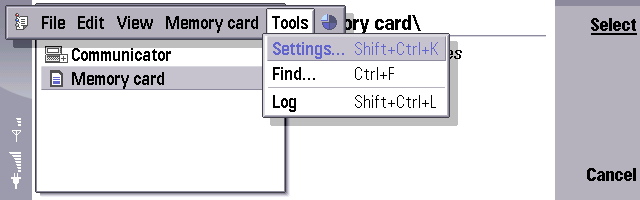
Then change the setting of "Show system directory" to "Yes"
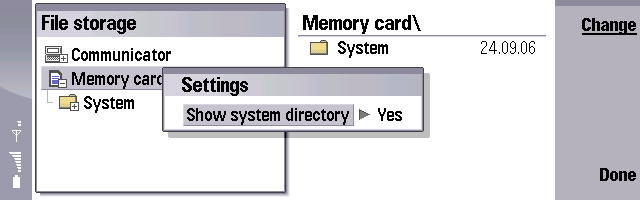
Go back to File Manager and find that application's folder you want to delete
and press "Delete" from the right
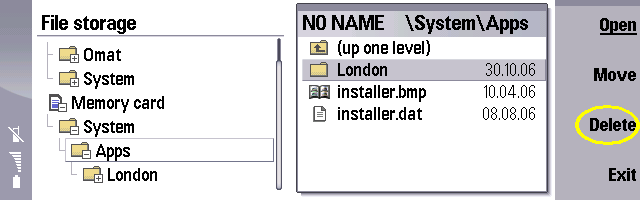

S60 3rd edition phones:
Go to Office -> File Manager

Press navigation key right to view the memory card content
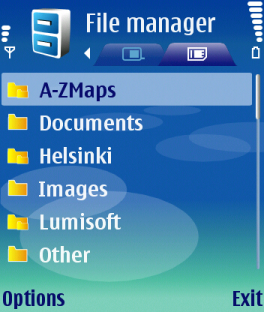
Select the application folder you want to delete and press "C"
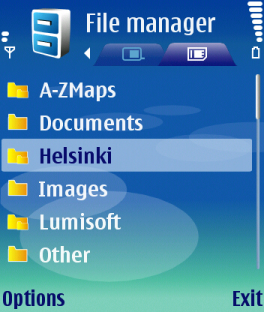
Scroll down to find the sis-file of the application and press "C" to delete it too.
 |