Birmingham
Street Map
User Guide

This software is produced by Lumisoft Limited. The copyright of the software belongs to Lumisoft Limited and the copyright of the maps belongs to Geographers’ A-Z Map Company Ltd (www.a-zmaps.co.uk), please see Data License Agreement at the end.
For more information about this software, please contact support@lumisoft.net
This software is compatible with all Nokia Communicator devices (click here to see them). The software also runs on older Nokia 9200 series devices, but the installation program does not. If you have an older Nokia 9210 or Nokia 9290 you need a memory card reader for installing the software.
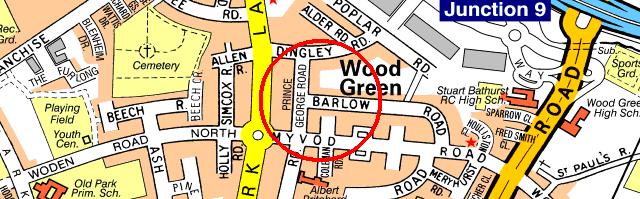
Unlock code
After purchasing this software you will receive an unlock code by email within 24 hours (usually much quicker) of your purchase. The unlock code is required for activation of the software. You can start using the software immediately, even before receiving the code as there is a grace period that allows you to try the application (with full functionality).
After completing installation you will see an icon labelled 'Birmingham' on your phone’s main menu. Start it and enter the unlock code. You will only need to enter the registration code once.
Installation Instructions
Download the zip file using your desktop PC. If you are using Windows XP, you need to be logged on as an administrator to run the installer. Extract the contents of the .zip file onto your desktop PC (on Windows XP simply right-click and choose 'Extract all').
You need to have Nokia PC Suite version 6.5 or newer installed. If you have Nokia PC Suite installed just go ahead and try the installation. If you receive an error message saying that ConAPI.DLL can not be found, then it means that your Nokia PC Suite is too old. Please update your Nokia PC Suite to the latest version. It's free, and it has improved substantially from the versions prior to 6.5, therefore it will benefit your daily use as well. The easiest way to find the download page for the latest Nokia PC Suite is to use Google and use the keywords 'Nokia PC Suite download'. We are not including a direct link here as the location changes from time to time.
After you click on Installer this is what you should see:
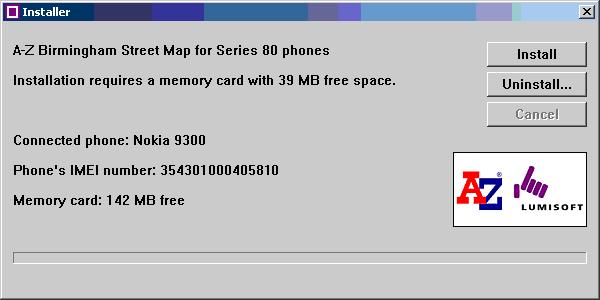
Click on 'Install' to start. At this point you can make a cup of coffee or tea! It takes a couple of minutes to transfer the 39 MB of maps. No user intervention is required, the the software will take care of everything.
If you ever need to uninstall the software, just connect your phone again, start the installer application and click on 'Uninstall'. That would delete the Birmingham directory from your phone’s memory card (\System\Apps\Birmingham is the full path, in case you prefer to delete it using the phone File Manager application).
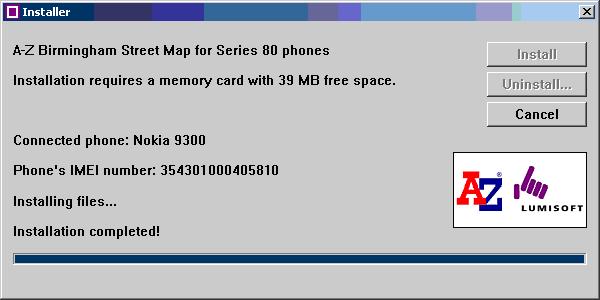
Installation is completed!
Memory card reader owners and/or Apple Mac Users
If you don’t want to use Nokia PC Suite or if you can’t as if you have an Apple Mac, for instance, then please install the software by copying the System folder from the zip file to the memory card, using a memory card reader. It takes just seconds! Copy the System folder on top of the existing System folder – you should see a warning asking if you want to overwrite files. No worries, no files will be overwritten. The only new subfolder that will appear on your memory card is the following: Memory card: \System\Apps\Birmingham.
Tip:
By
default the Communicator’s File Manager does not show you the
System folder
(not even the memory card’s System folder). This default
setting was chosen by
Nokia to prevent unexperienced users from accidentally deleting
applications.
You can change this setting by pressing Menu – Tools
– Settings… and selecting
Show System Directory = Yes
from the File Manager.
After completing installation you are ready to start using Birmingham Street Map. The A-Z Birmingham icon will appear on your Nokia Communicator’s Desk:

A-Z Birmingham Street Map and other Lumisoft applications
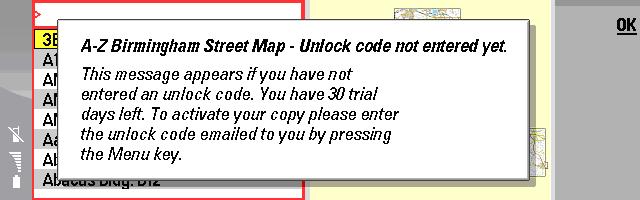
The first time you start the application this message appears
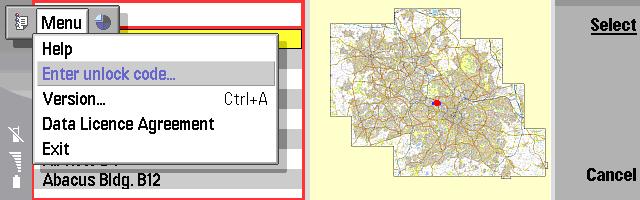
Press
the 'Menu key' to Enter your unlock
code
(which you receive by email after you purchase).
Street Search
The map application has three modes: street search, detailed map and zoom out map. On the street search mode you can find any of the 28776 streets included in the area. Just type the beginning of the name of the street or the most relevant word – articles are usually omitted. For example to find Barlow Rd in WS10 postcode area you would start by typing B A R L O W R – at this point you are often already at the right line. If you are close to the correct name on the list, it may be faster to just scroll up or down using the arrow keys.
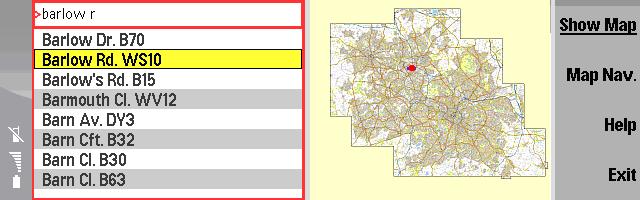
Street Search view
When the correct street is found and selected (yellow background), press the selection key (Enter). This will take you to the detailed map.
Alternatively you may jump to the large scale keymap while searching for a street by pressing 'Map Nav', if you don’t know the exact street name you are looking for. When you navigate on the keymap, a red dot will show the location of the street currently selected, and the blue rectangle will show the location of your cursor. If you have moved the rectangle will be on a different place than the red dot and if you press 'Show map' you will see that part of the city.
At the detailed map level…
- You can move around using the arrow keys.
- You can move back by pressing Enter or pressing the top right button next to the screen ('Show Map')
- Zoom out by pressing the second button from the top (same as the Map Nav button on street search), next to the screen.

Zoom out view
Data Licence Agreement

The copyright in the maps and other information (“Data”) is owned by Geographers’ A-Z Map Company Limited (“A-Z”) or its licensors. Maps are based upon Ordnance Survey mapping with the permission of the Controller of Her Majesty’s Stationery Office from whom A-Z has a licence to make the Data available to you.
You are permitted:
1) to load Data into and use it on a single mobile phone which is under your control for personal and Domestic purposes only;
2) to transfer the Data from one mobile phone to another provided it is used on only one mobile phone at any one time;
3) to make up to 3 copies of the Data for back-up purposes only in support of the permitted use. The copies must reproduce and include A-Z’s copyright notice;
4) to transfer the Data (complete with all its associated documentation) and the benefit of this Agreement to another person provided he has agreed to accept the terms of this Agreement and you contemporaneously transfer all copies of the Data you have made to that person or destroy all copies not transferred. If any transferee does not accept such terms then this Agreement shall automatically terminate. The transferor does not retain any rights under this Agreement in respect of the transferred Software.
5) to make a reasonable number of copies of the Data using the Software’s built in print facility (if applicable) for your own personal and domestic purposes only.
You are not permitted:
1) to use the Data otherwise than for your own personal or domestic purposes.
2) to print out the Data otherwise than for your own personal or domestic purposes.
3) to load the Data on to a network server for the purposes of distribution to one or more other computer(s) on that network or to effect such distribution (such use requires a separate licence).
4) except as expressly permitted by this Agreement and save to the extent and in the circumstances expressly required to be permitted by law, to rent, lease, sub-license, loan, copy, modify, adapt, merge, translate, reverse engineer, decompile, disassemble, or create derivative works based on the whole or any part of the Data or its associated documentation or use, reproduce or deal in the Data or any part thereof in any way.
Term
This Agreement is effective until you terminate it by destroying the Software and its documentation and the Data together with all copies. It will also terminate if you fail to abide by its terms. Upon termination you agree to destroy all copies of the Software and its documentation and the Data, including any Software stored on the hard disk of any computer under your control.
Ownership
A-Z or its licensors shall at all times retain ownership of the Data and all subsequent copies thereof regardless of form. This Agreement applies to the grant of the licence contained herein only and not to the contract of sale.
Warranties
A-Z warrants that (a) the Data is substantially similar to such maps and information in the corresponding print version and whilst A-Z endeavours to keep its map and index databases complete, accurate and up-to-date, all such data is supplied by A-Z on an “as is” basis and A-Z makes no warranty, and has no responsibility to you to ensure, that the Data is complete and/or accurate and/or up-to-date
The express terms of this Agreement are in lieu of all warranties, conditions, undertakings, terms and obligations implied by statute, common law, trade usage, course of dealing or otherwise all of which are hereby excluded to the fullest extent permitted by law.
A-Z does not warrant that the Software or Data will meet your requirements or that the operation of the Software will be uninterrupted or error-free or that defects in the Software will be corrected. You shall load and use the Software and Data at your own risk and in no event will A-Z be liable to you for any loss or damage of any kind (except personal injury or death resulting from A-Z’s negligence) including lost profits or other consequential loss arising from your use of or inability to use the Software or Data or from errors or deficiencies in the Software or Data whether caused by negligence or otherwise except as expressly provided herein. In no event shall A-Z’s liability exceed the amount paid by you for the CD or download.
Law
This Agreement shall be governed by English law and you and A-Z agree to submit to the non-exclusive jurisdiction of the Courts of England. If you have any questions concerning this Agreement please write to the address below.
©
Geographers' A-Z Map Company Limited
2006
Fairfield Road, Borough Green, Sevenoaks, Kent
TN15 8PP, United Kingdom

This
product includes mapping data licensed from Ordnance Survey®
with the permission of the Controller
of Her majesty’s Stationery
Office. © Crown Copyright
2006. Licence number 100017302.